Generate a token
- Navigate to your agent dashboard (https://release0.com/).
- Access your API Keys
Navigate to your Account Settings located at the bottom left corner of the dashboard. - Create a new API Key
- Click the Create API Key button.
- A modal will appear where you can input a name for your key (e.g.,
Make.com Integration). - After naming your key, click Create API Key to generate it.
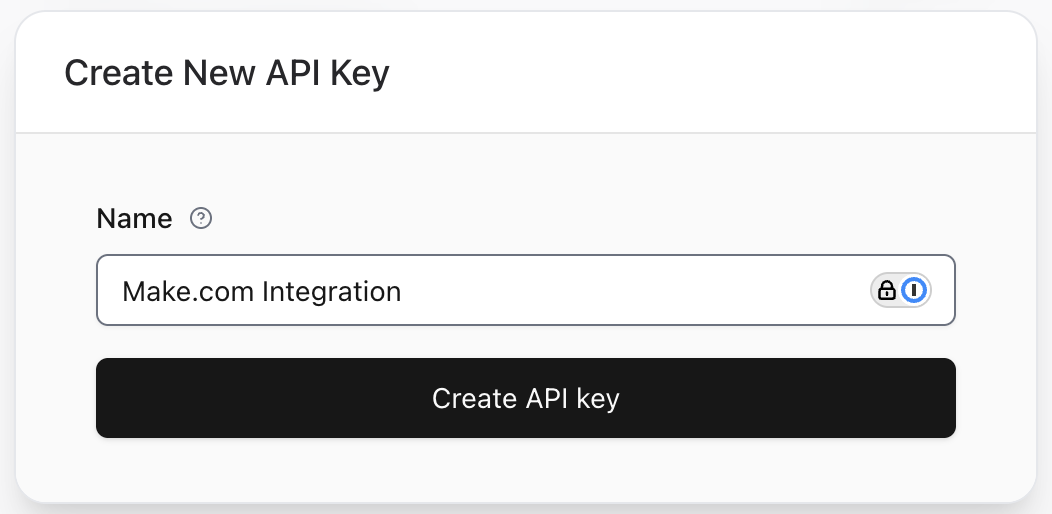
Use your token
You can authenticate by adding anAuthorization header to all your HTTP calls. The Authorization header should be formatted as follows: Authorization: Bearer <token> (replace <token> with the token you generated).
Example:
Note: Replace:agentIdwith the specific Agent ID andmyAwesomeTokenwith your API token.