Overview
The in-depth analytics feature enables you to:- Identify user drop-off points during interactions.
- Gain actionable insights into user behavior.
- Incrementally improve your chat conversion rate.
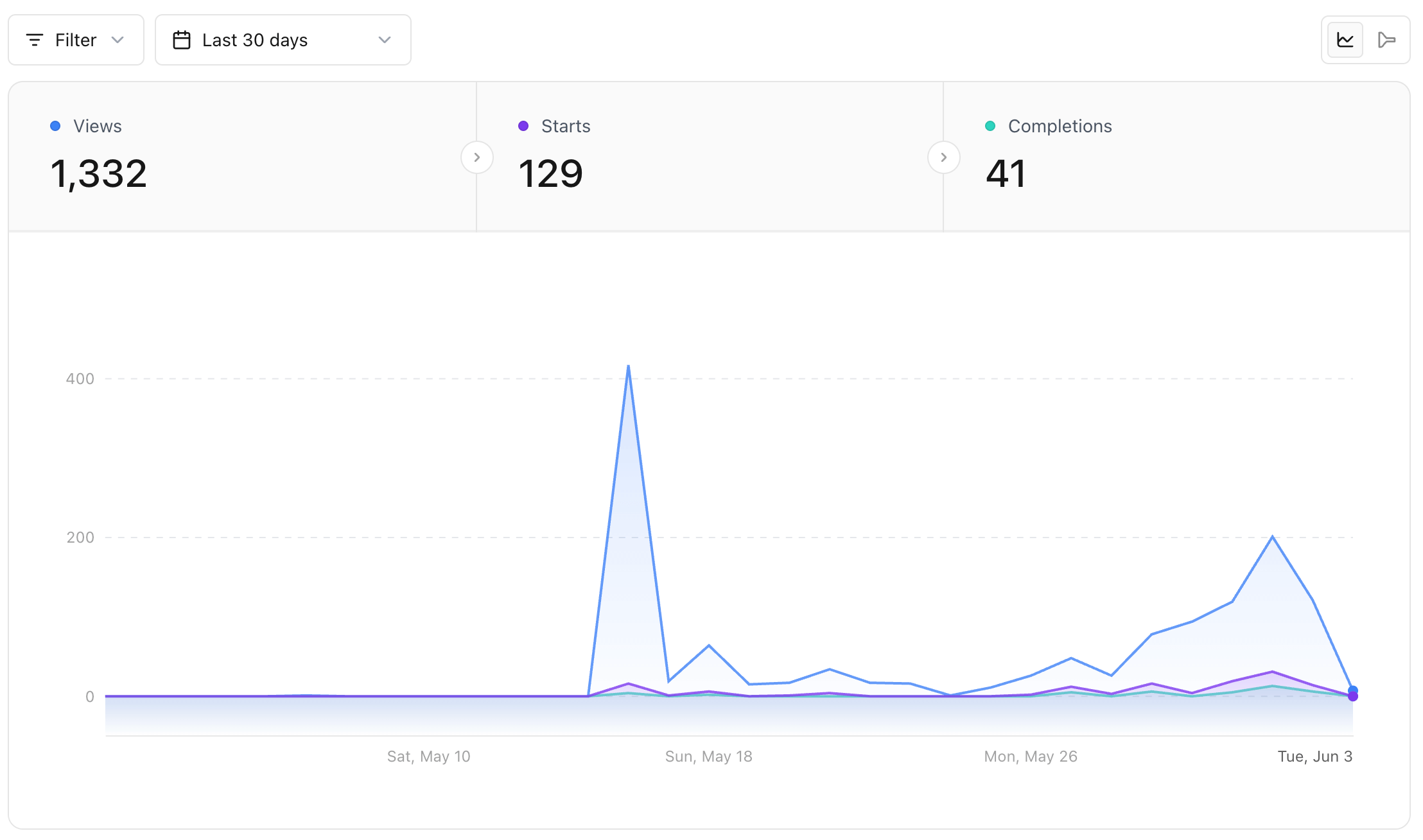
Benefits
- Track User Engagement: Understand where users spend the most time and where they disengage.
- Optimize Chat Flows: Use data-driven insights to refine conversation paths.
- Boost Conversion Rates: Leverage analytics to enhance user experience and improve outcomes.
Key Features
| Feature | Description |
|---|---|
| Drop-Off Analysis | Identifies steps in the chat flow where users leave. |
| Behavioral Insights | Tracks user actions and decision points during chats. |
| Conversion Tracking | Measures the percentage of users who complete key goals. |
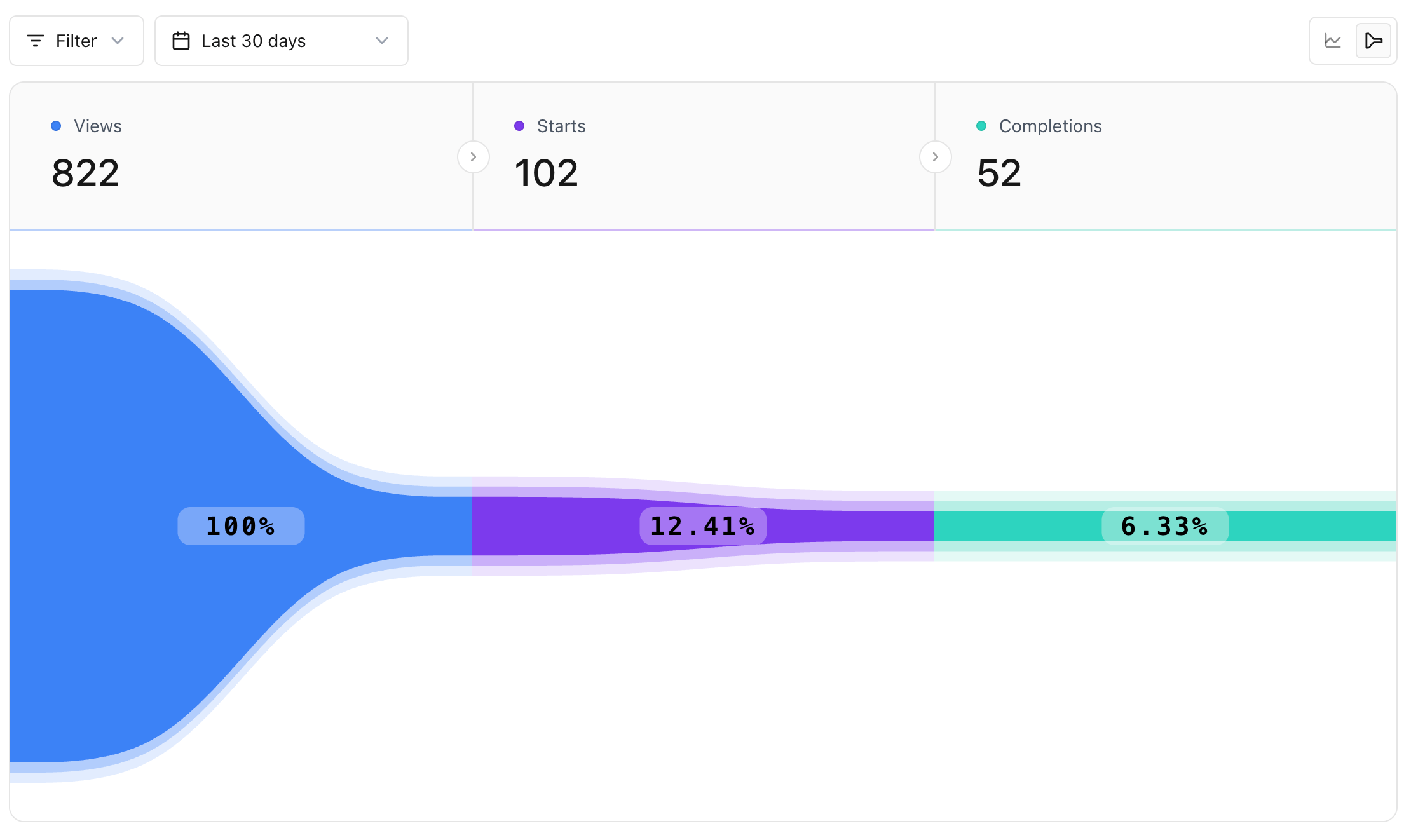
Agent conversation tracking
Server-side agent tracking is enabled by default for all Release0 agents and come with the following attributes:| Attribute | Description |
|---|---|
agent | The agent name |
domain | The domain where the agent was executed |
tag | The tag label assigned to the agent |
country | The country of the user who initiated the agent |
city | The city of the user who initiated the agent |
region | The Region of the user who initiated the agent |
continent | The continent of the user who initiated the agent |
device | The device of the user who initiated the agent |
browser | The browser of the user who initiated the agent |
os | The operating system of the user who initiated the agent |
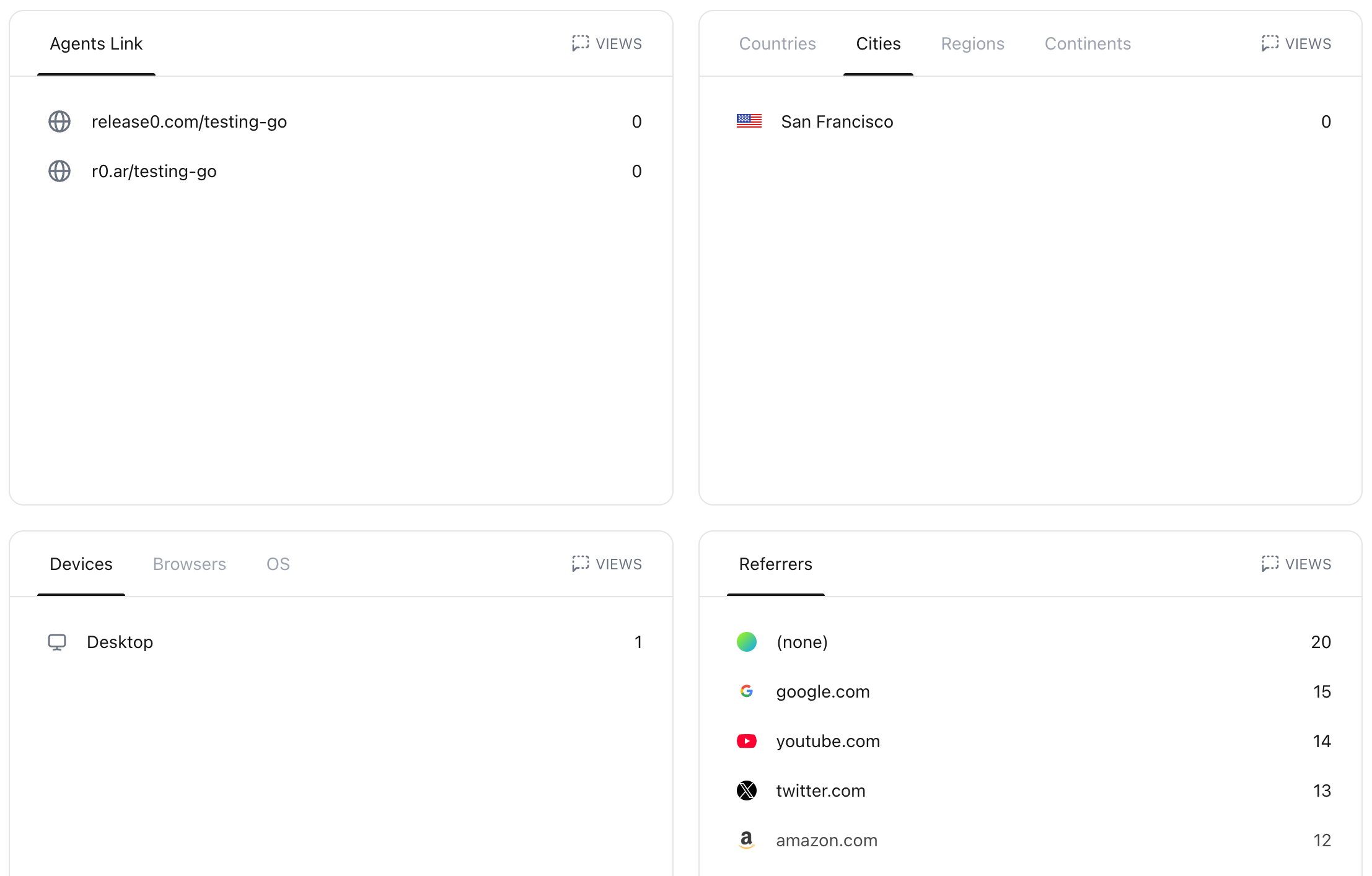
How to Use
- Access Analytics: Navigate to the “Analytics” section in your dashboard.
- Review Key Metrics:
- Check user drop-off rates in each conversation step.
- Analyze popular paths and common bottlenecks.
- Implement Improvements:
- Adjust conversation flows based on insights.
- Test changes to observe their impact on user behavior.
- Monitor Results: Regularly review analytics to ensure ongoing optimization.
Example
Here’s an example of how analytics can be used to improve performance:Scenario: You notice a high drop-off rate on the step where users are asked for their email.
Action: Simplify the question or provide more context to assure users about data privacy.
Result: A decrease in drop-offs and an increase in email submissions.
Validation and Testing
Before deploying changes based on analytics insights, ensure:- Data is correctly captured and visualized in the dashboard.
- Any adjustments to the chat flow are tested for usability and clarity.
- Conversion rates are monitored to validate the effectiveness of changes.
Note: Regularly update your chat flow based on the latest analytics data to maintain optimal performance.