How to Access the QR Code
- Go to the agent’s Configuration section by clicking on the agent’s name in the left sidebar.
- Alternatively, you can access it from the Agent Settings dialog by clicking on the top right corner of the agent card in the workspace view.
- Scroll to the QR Code area.
- Click the pencil icon 🖊️ to open customization options.
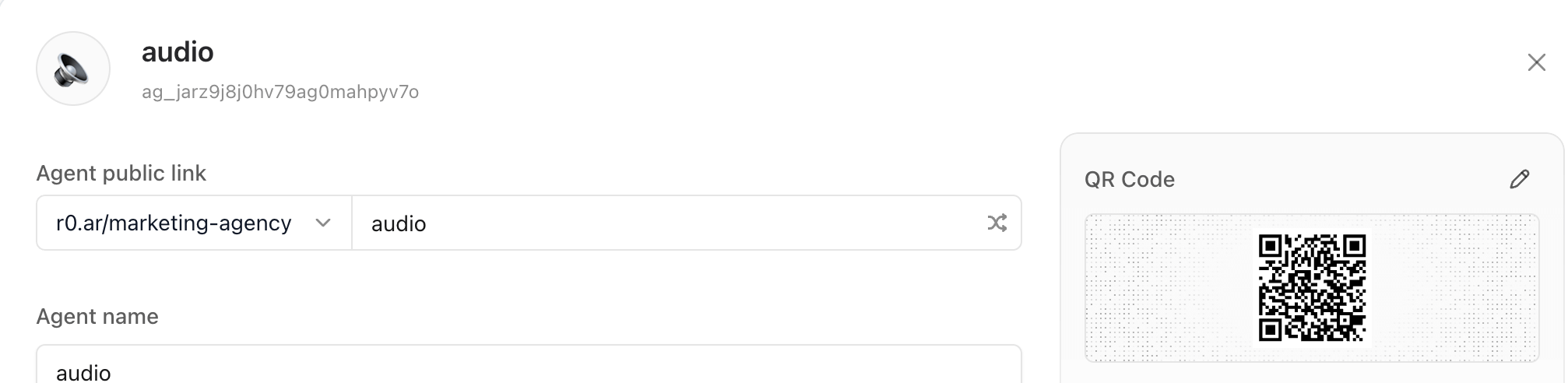
Customization Options
- Change the QR code color.
- Remove the Release0 icon from the center of the QR code — this feature is available for paid plans only.
- Live preview available in the customization dialog.
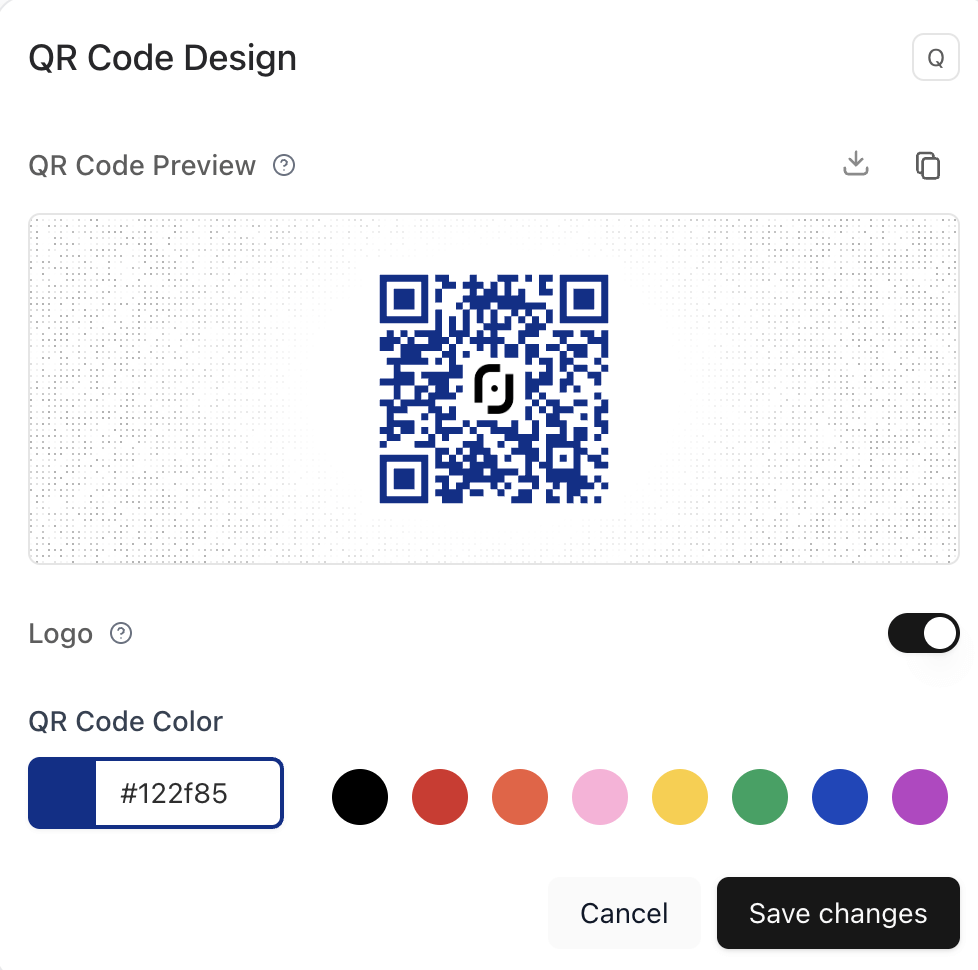
Download
You can download the QR code as a PNG to use in printed materials, packaging, or social media.The QR code will automatically regenerate if your agent’s public URL changes.