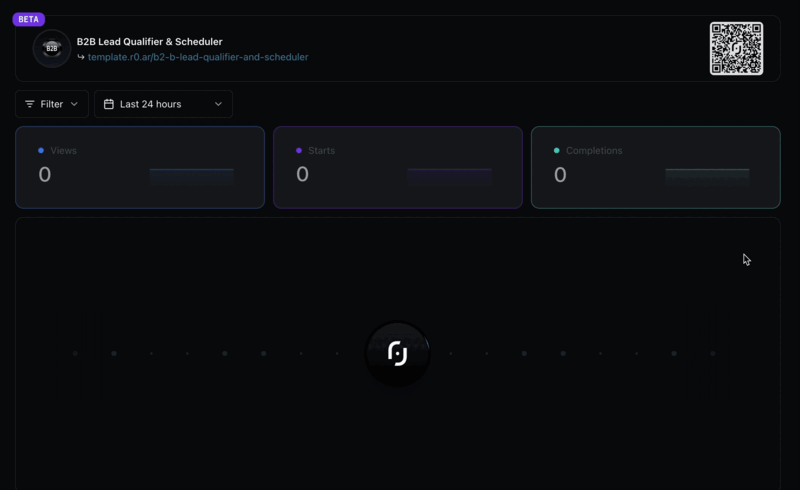How to Create a Shared Dashboard
To create a shared dashboard, follow these steps:- Click on your agents name in the top left corner of the flow editor.This will open the agent settings.
- Click on the Shared Dashboard option at the bottom of the settings menu.
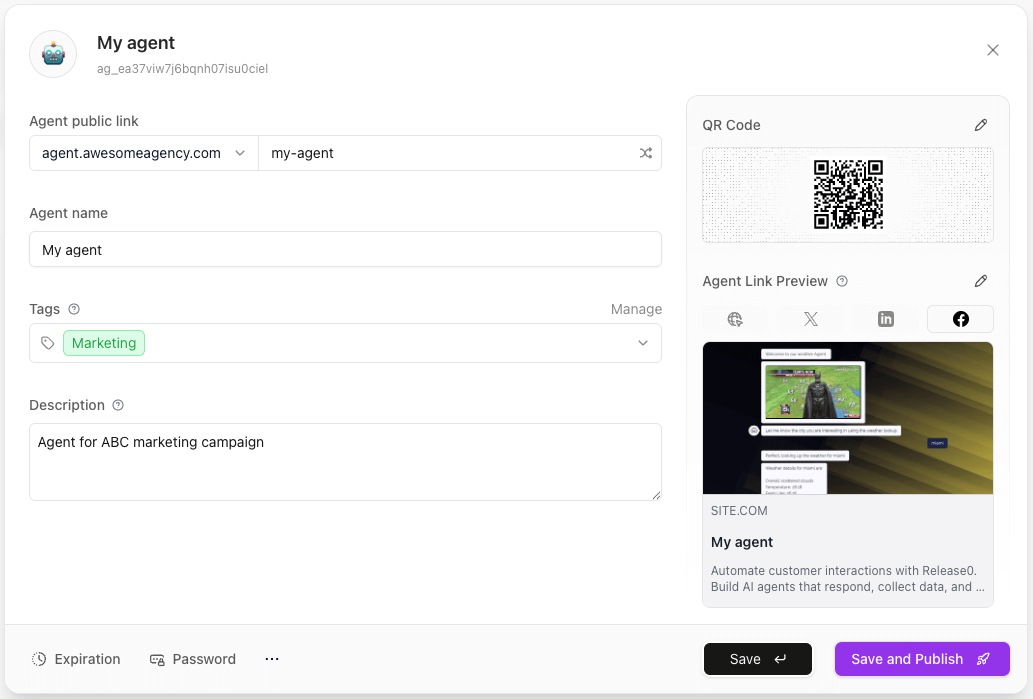
- In the Shared Dashboard settings, you can:
- Enable Sharing: Toggle the switch to make your dashboard public.
- Password protection: If you want to restrict access, set a password that users must enter to view the dashboard.
- Copy the Dashboard Link: Once enabled, you can copy the link to share with others.
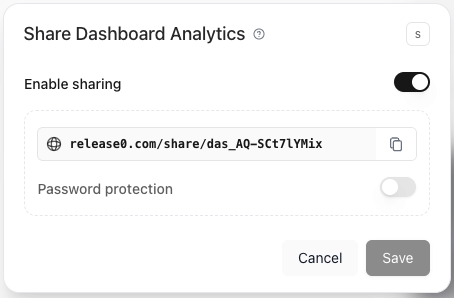
- Share the link with anyone you want to give access to your agent’s performance metrics.
- If you set a password, users will need to enter it to view the dashboard.
- You can disable sharing at any time by toggling the switch off in the Shared Dashboard settings.