How to Create an Agent
- Navigate to the Agents section in your Release0 workspace.
- Click on the “Create Agent” button to start a new agent.
- Use a template: Choose from a variety of pre-built templates to kickstart your agent.
- Build from scratch: Start with a blank canvas and build your agent from the ground up.
- Import an agent: Bring in an existing agent from another workspace or account.
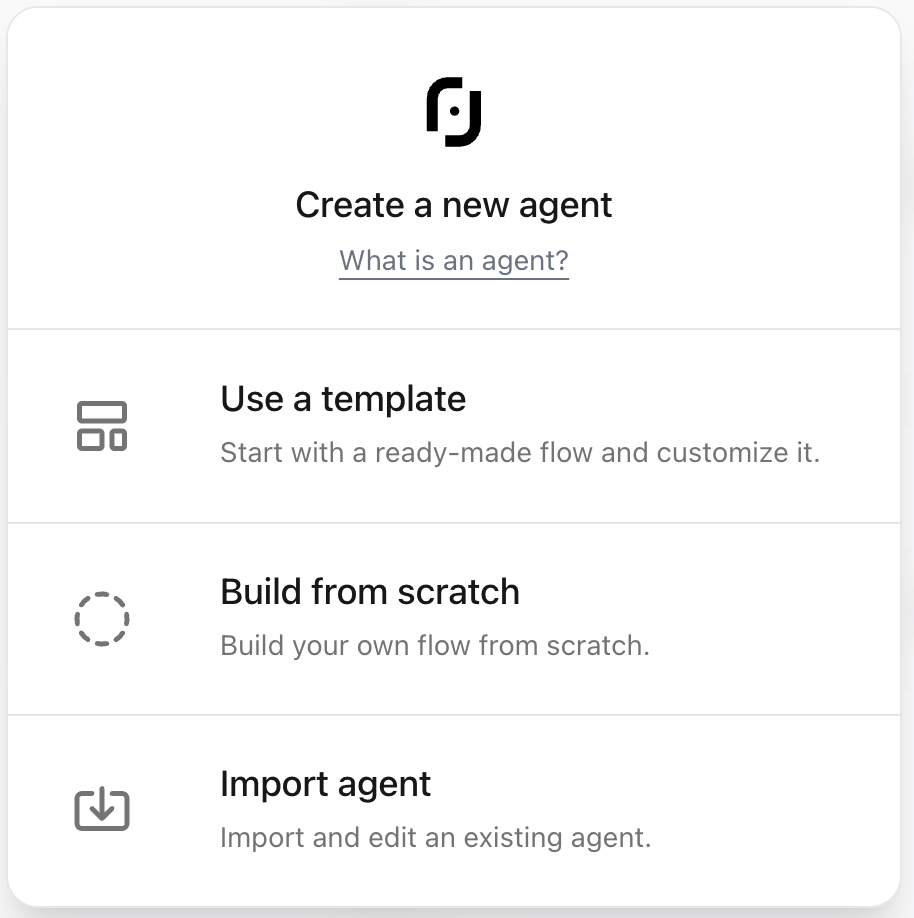
Creating an Agent from Template
When you select the Use a template option, you’ll be presented with a list of available templates organized in categories. You can browse the categorized templates, preview their name, description, and thumbnail image, and select the one that best fits your needs. You can also see the template agent preview in the right panel to get a better idea of how it will look and function.Building an Agent from Scratch
When you select the Build from scratch option, you’ll be taken to the flow editor where you can start building your agent from a blank canvas. You can add elements, customize the flow, and configure settings as needed.Importing an Agent
Choosing the Import an agent option lets you select a file containing an existing agent from another workspace or account. Once you select the agent file, click on the Open button to start the process. Then you’ll be taken to the flow editor where you can review and edit the imported agent.Core Capabilities
Agents allow you to:- Guide users through multi-step conversational flows
- Collect input via text, numbers, emails, dates, files, and more
- Execute logic with conditions and A/B tests
- Trigger external tools and APIs (Google Sheets, Zapier, Stripe)
- Display media: images, videos, audio, embeds
- Integrate advanced AI: OpenAI, Dify.AI, Mistral, Groq, etc.
Configuration Options
| Setting | Description |
|---|---|
| Name & URL | Define display name and public URL |
| Icon & Preview | Choose emoji, image, or URL for agent preview |
| Public Domain | Assign under a default or custom domain |
| Tags & Description | Categorize for easy filtering |
| Access Control | Set expiration, password, or allowed origins |
| QR Code | Auto-generated QR code for sharing |
Theming & Customization
- Customize fonts, colors, icons, shadows
- Enable custom branding (available on Pro+ plans)
- Assign avatars and dynamic themes
- Use reusable templates for faster deployment
Deployment Options
Agents can be deployed via:- Standard embed (iframe or component)
- Popup or chat bubble
- Direct link or QR code
- Third-party platforms like Webflow, WordPress, WhatsApp
Integrations & Automation
Agents seamlessly connect with:- Google Sheets, Zapier, Make.com
- Stripe (for payments)
- Chatwoot, Cal.com, Resend, and more
- Custom webhooks and HTTP requests
Flow Building elements
Release0 includes 40+ elements:Text,Image,Video,AudioUser Input: email, phone, number, date, etc.Logic: Condition, AB Test, Set VariableAI: OpenAI, Claude, Mistral, GroqIntegrations: Stripe, Zapier, HTTP, Webhook
Analytics & Insights
- Real-time and historical analytics
- Track completion/drop-off rates
- UTM capture for campaigns
- Integration with Google Analytics & Meta Pixel
Curious why conversational agents often outperform traditional forms?
Explore our Chatbots vs Forms: Which Converts Better? blog post for data and insights.Agents are at the heart of Release0’s platform—designed for scalability, automation, and seamless user interaction.