Prerequisites
Before integrating Groq with Release0, ensure you have a Groq API key.Steps to Integrate
1. Get Your Groq API Key
- Sign up at Groq Cloud.
- Navigate to API Keys.
- Generate and copy your API key.
2. Configuring GroqBlock
- Copy the API key and paste it in the OpenRouter block
- Select a model from the available list.
- Provide Messages:
- Create a variable for storing chat history (e.g.,
Chat history). - Append user and assistant messages sequentially to ensure conversational context.
- Create a variable for storing chat history (e.g.,
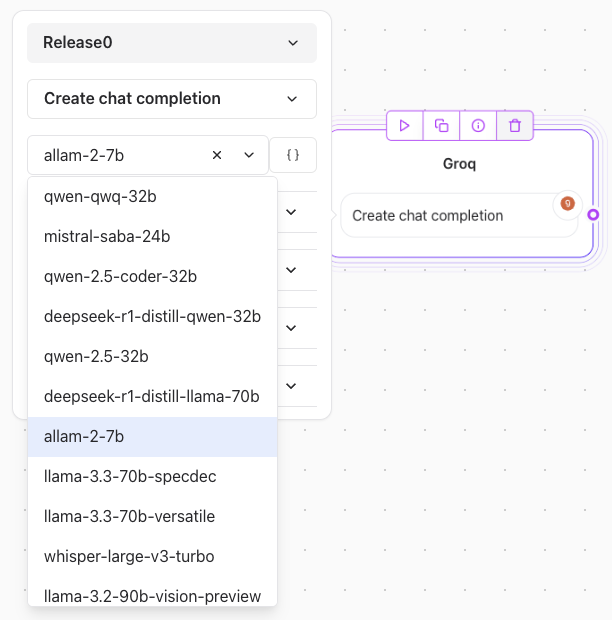
Example Chat Flow:
- User Input:
{{User Message}}(Captured via a “user input text” block). - Assistant Reply:
{{Assistant Message}}(Generated by the Groq block).
- Define the variable for appending the assistant response (
Append {{Assistant Message}} in Chat history).
3. Test the Integration
- Send a test query to ensure Groq generates a response.
- Verify output formatting and accuracy.