Customize Agent Chat Footer Branding
The Branding Settings section allows you to personalize or fully remove the footer branding from your agent chat interface. This feature is ideal for creating a white-label experience, enhancing professionalism, and aligning with your brand identity.Note: This feature is only available for Pro and Business plans.
Footer Customization Options
You can configure the following:- Show Brand Toggle: Remove all branding elements from your agent.
- Brand Text and Brand Link: Remove the default Powered by Release0 brand link and replace it with your own brand and page URL.
Steps to Customize Branding
In order to access your agent Branding Settings, open your agent settings and click on the three dots located at the bottom of the agent settings dialog box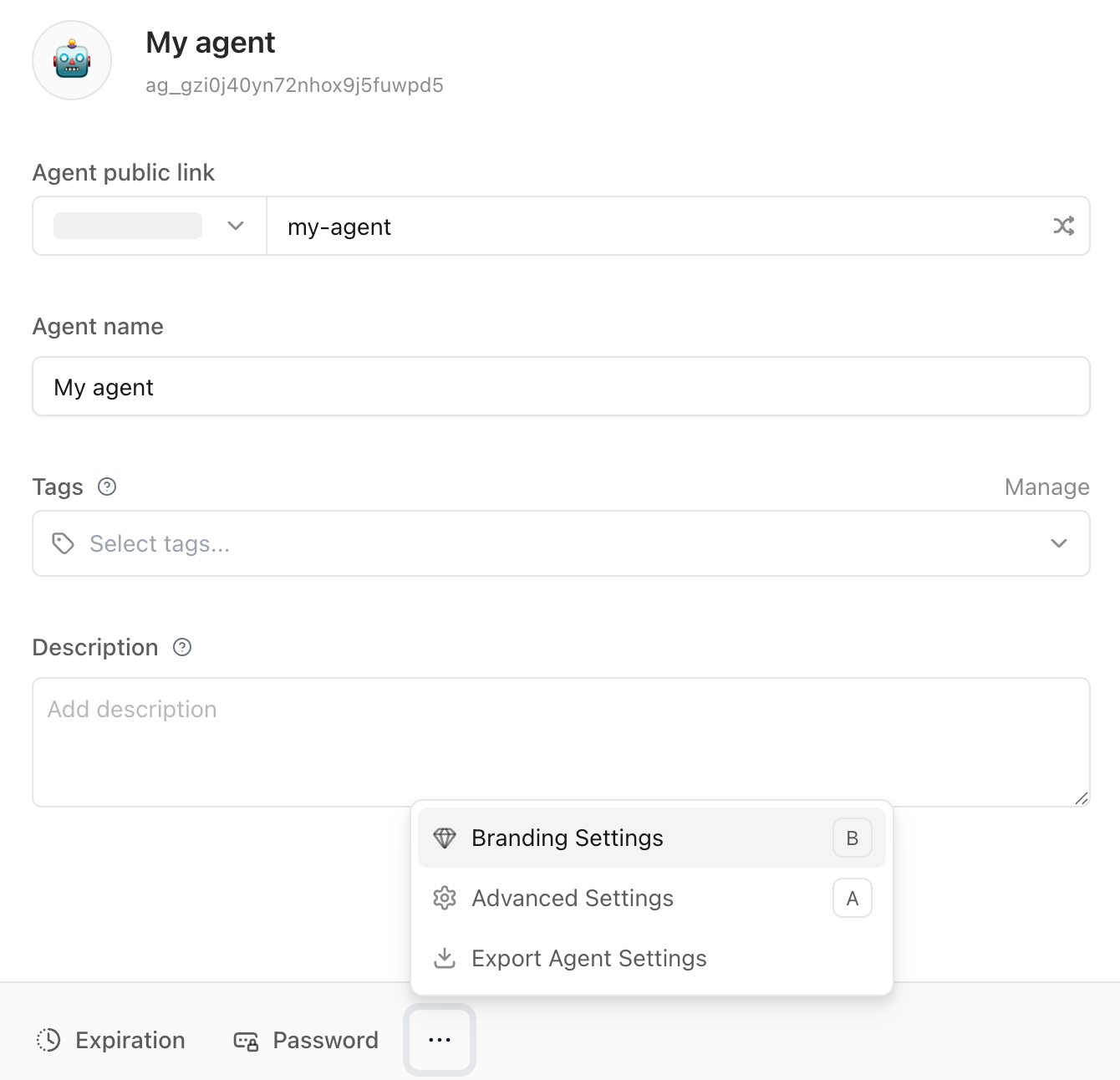
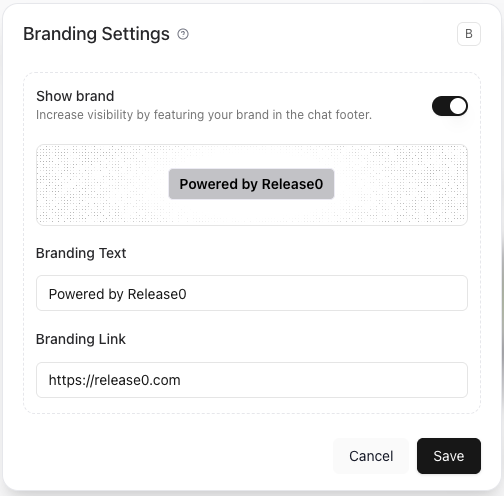
- Show Brand Toggle: This option to remove the default branding from your agent.
- Branding Text: Enter your brand name.
- Branding Link: Enter the URL of your brand page.