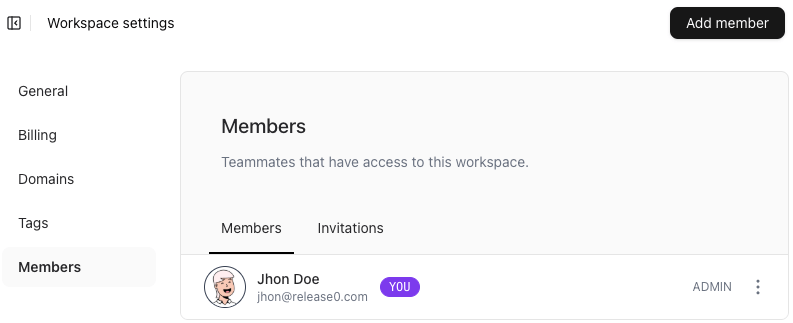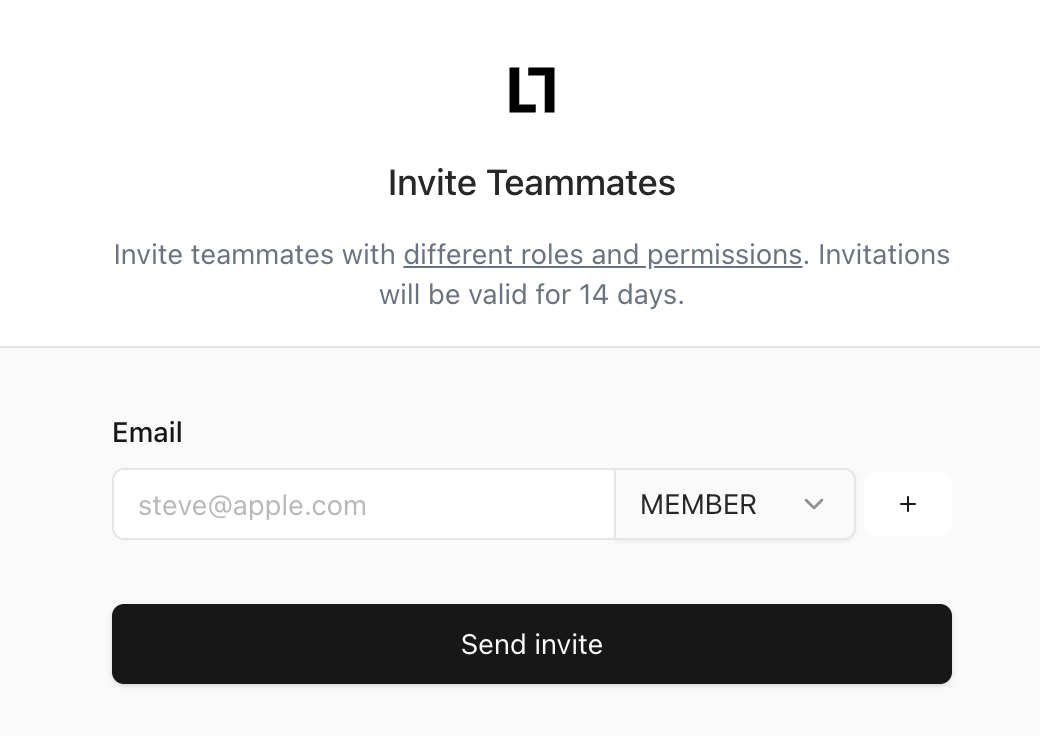Roles in a Workspace
There are two roles users can have in a release0.com workspace:- Admins: Manage workspace settings, delete a workspace, and manage other admins, members, and guests.
- Members: Team members who can create and edit Agents but cannot edit workspace settings or add members.
How to Invite Admins and Members
- Navigate to your workspace.
- Click the Settings button and then go to the Members section.
-
You will see the Workspace members list and the invitations tab:
- Here, you can invite new admins or members.
- You can also assign admin roles to existing members.