How to Set a Password
- Go to the Configuration section.
- Click on the Password button.
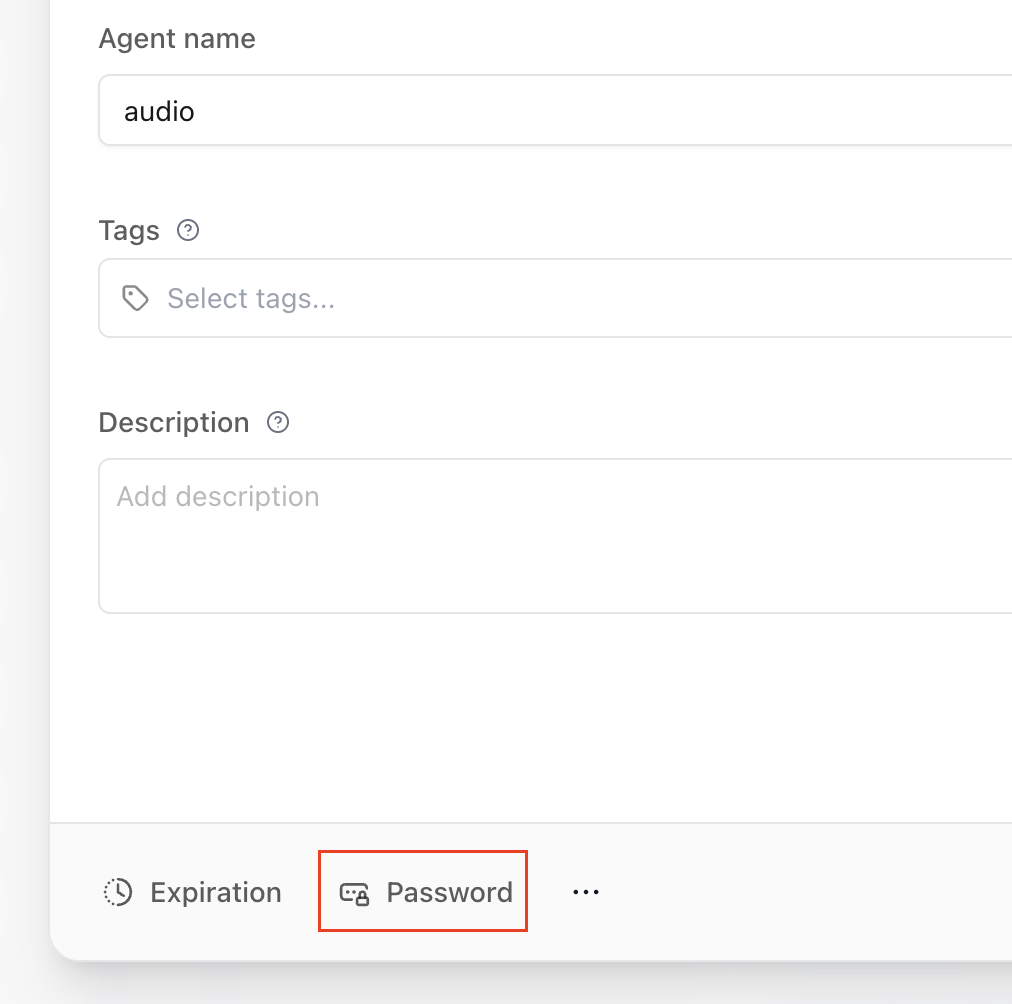
- Enter the desired password in the dialog that appears.
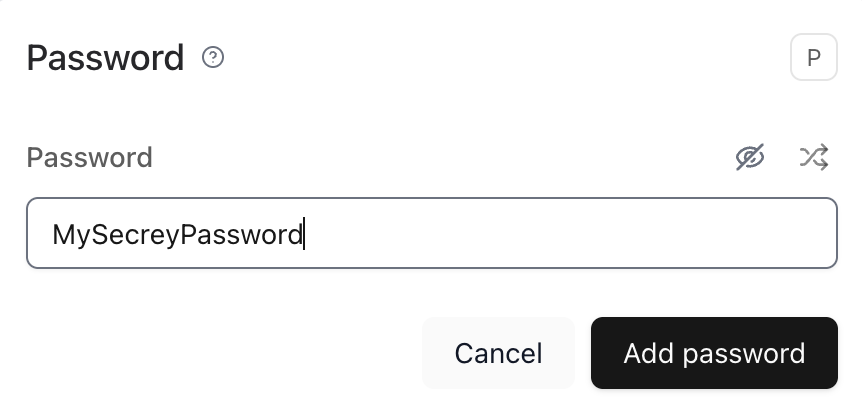
What Users Will See
Once the password is set, users visiting the agent will encounter a secure entry screen where they must enter the password to proceed.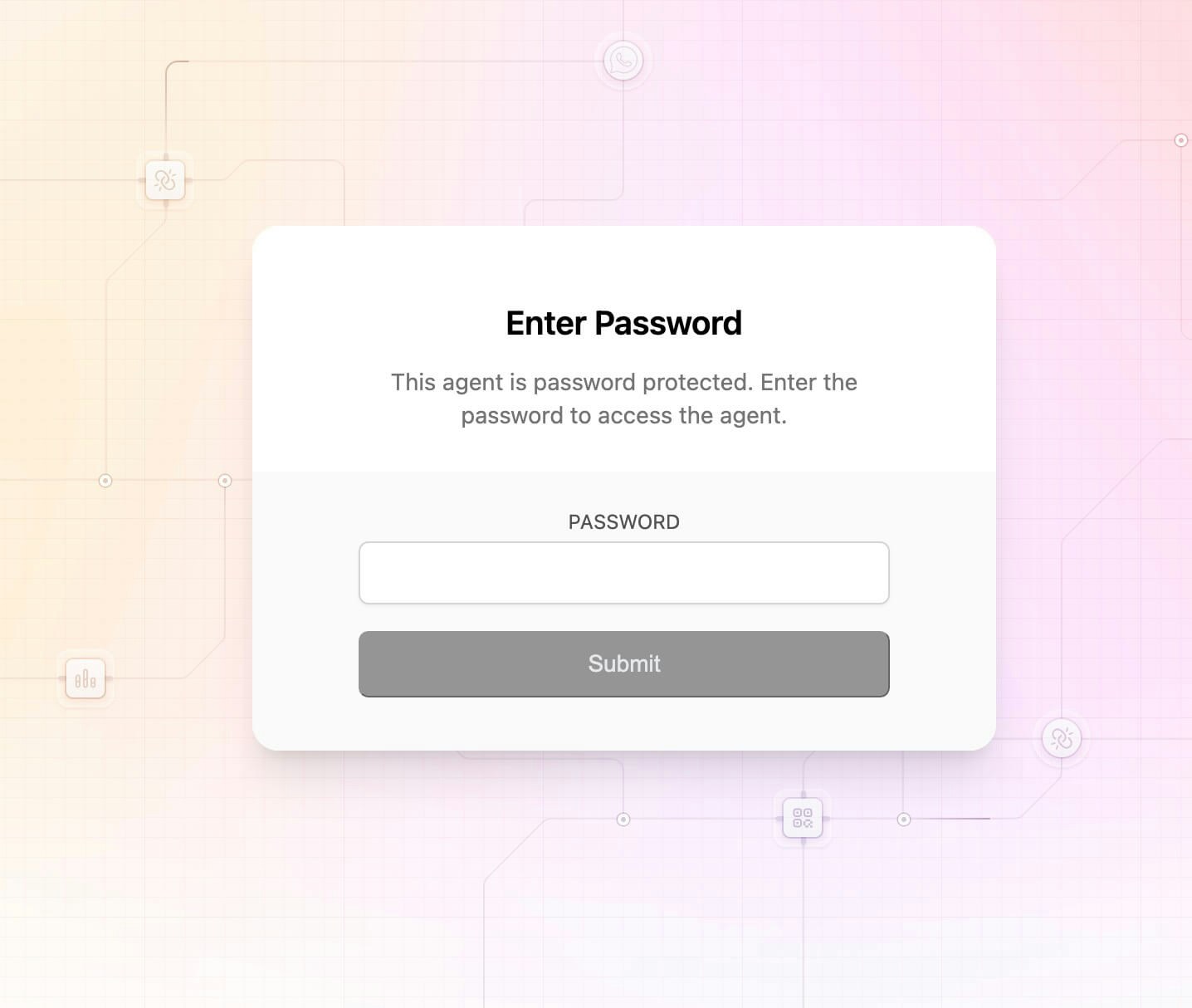
You can update or remove the password at any time from the same Configuration section.