Customizing the Link Preview
- Go to the agent’s Configuration screen.
- Scroll to the Link Preview section.
- Click the pencil icon 🖊️ to open the editing panel.
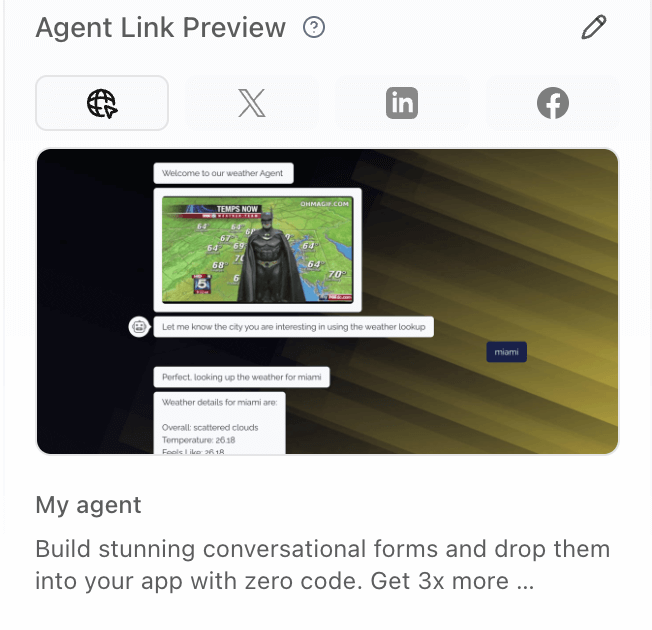
Editable Fields
- Title: The headline shown in the preview.
- Description: A short summary that entices the user.
- Image: The thumbnail image shown beside the text.
Recommended image size: 1200×630px (landscape aspect ratio)
Supported Platforms
Your custom preview will appear when shared on platforms like:- X (Twitter)