How to Change the Favicon
- Open Agent Settings: Navigate to your agent settings by clicking on the agent name in the top left corner of the flow editor or within the workspace view by clicking on the top right corner and select Configure.
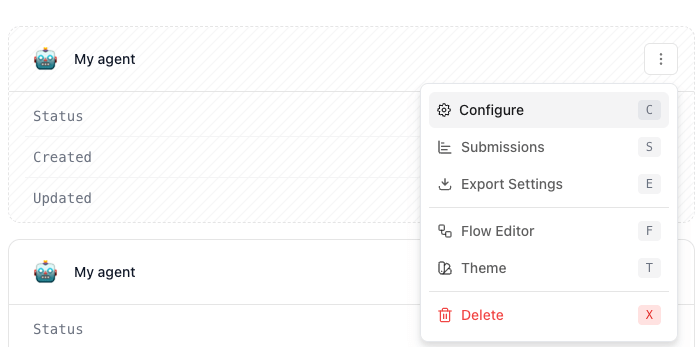
- Access Favicon Settings: Click on the Agent Link Preview to see the Favicon option.
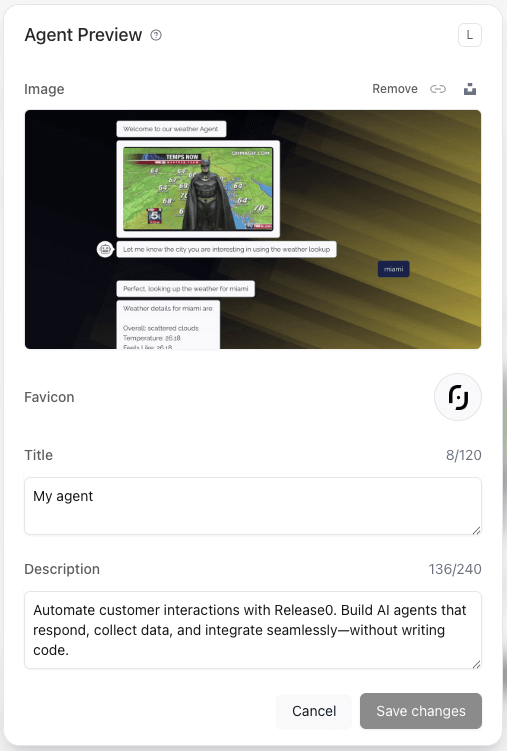
- Upload Favicon: Click on the favicon image to select a new favicon image
- Choose Image: Select an image file from your computer or link to an image URL. The recommended size is 32x32 pixels for optimal display.
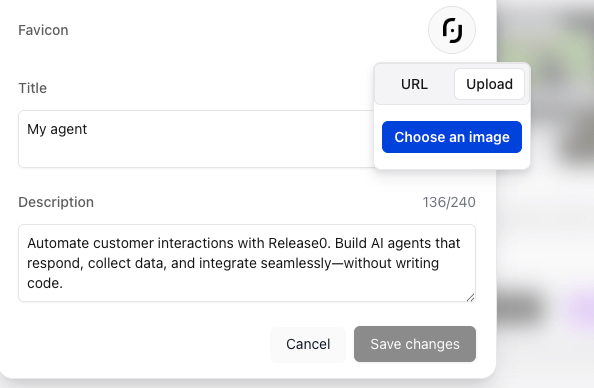
- Save Changes: Click the Save button to apply your new favicon.