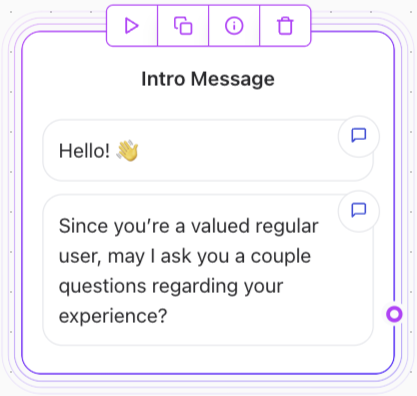
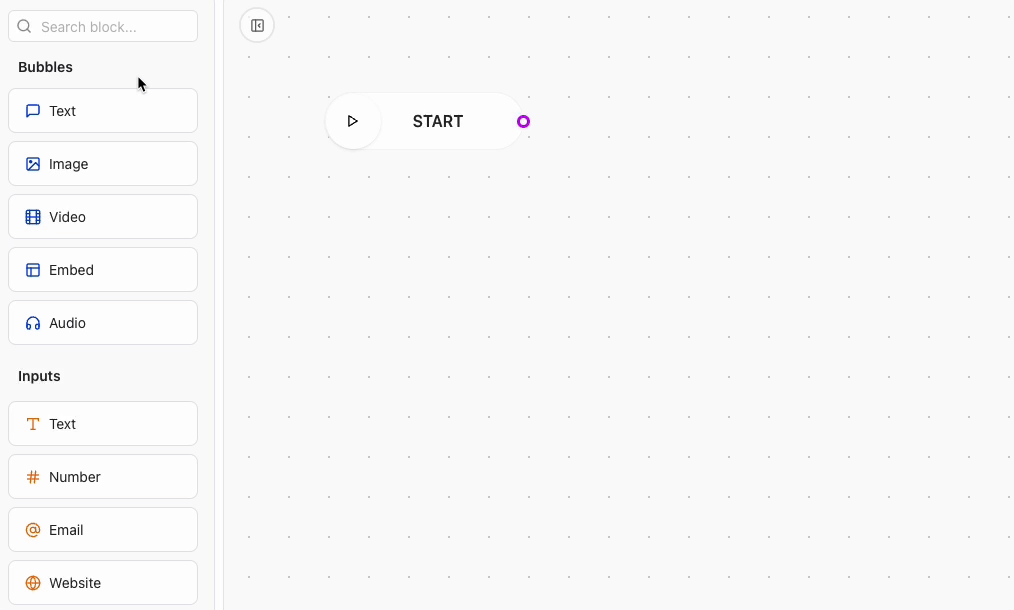
Adding a Link to Text
You can include a link within your text messages by using the link icon in the editor.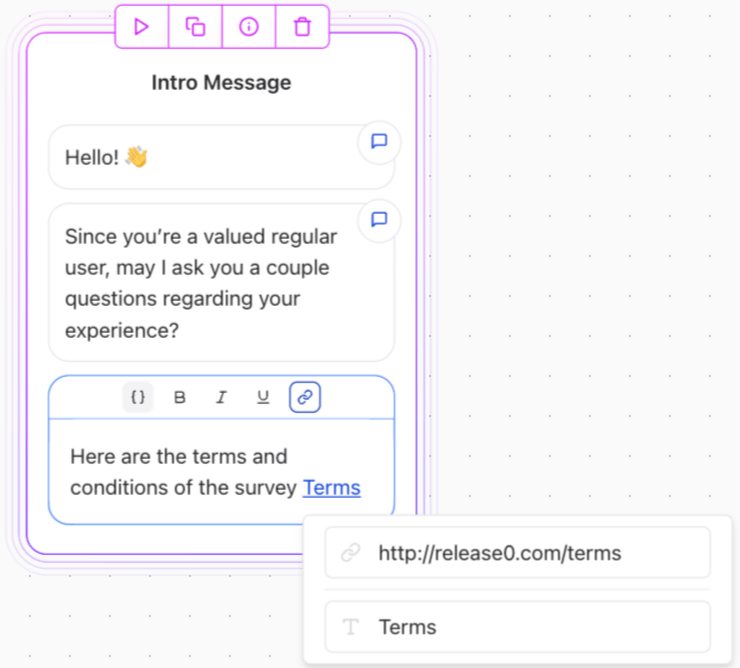
Supported Link Formats
You can insert links using the following formats:- HTTP/HTTPS URLs:
http://orhttps:// - Email Links:
mailto:[email protected] - Phone Links:
tel:+123456789 - SMS Links:
sms:+123456789