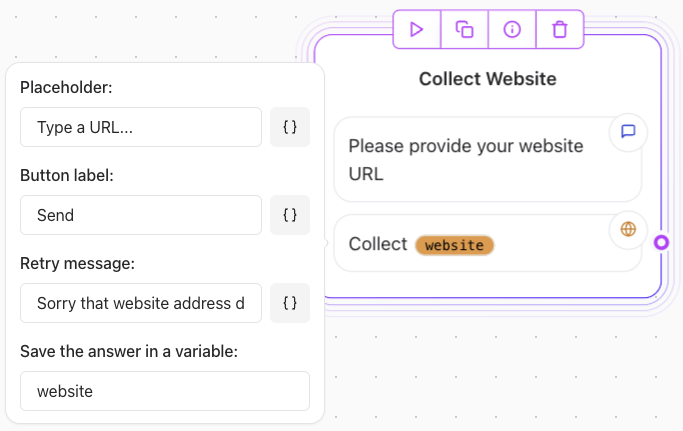
Key Features
- URL Format Validation: Ensures the user-provided input follows a correct URL format (e.g.,
https://example.com). - Retry Message: If the URL is improperly formatted, a retry message prompts the user to re-enter the correct URL.
Limitations
- No Validity Check: The block does not verify if the URL points to an active or accessible website.
- Advanced Validation: To check if the URL is valid or reachable, you need to use an HTTP Request Block to call a URL validation API.
Example Usage
Basic Configuration
Sample user prompt:“Please enter the URL of your website.” Behavior:
- The block checks if the input is a validly formatted URL.
- If the format is incorrect (e.g., missing
https://), the user is prompted with a retry message.
Advanced Validation with HTTP Request Block
- Add an HTTP Request Block after the URL Input Block.
- Configure the HTTP request to send the provided URL to a URL validation API.
- Process the API response to determine the next steps.
- API Endpoint:
https://api.urlvalidation.com/validate?url={{website_variable}} - Method:
GET - Variable: Replace
{{website_variable}}with the variable storing the user’s URL.