- Go to the Integrations tab of your agent’s flow editor.
- Click the Notion button to get the embed instructions.
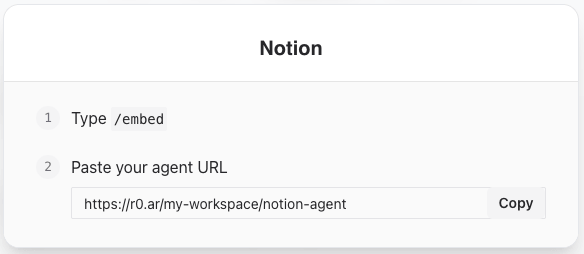
- Copy the provided code snippet.
- Edit your Notion Page/Article and paste the code copied in step 3* into your Notion page by using /embed command
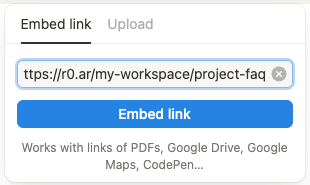
- Save the changes to your page.
- Your agent should now be embedded in your Notion page.
- Test the integration by visiting your page and interacting with the agent.