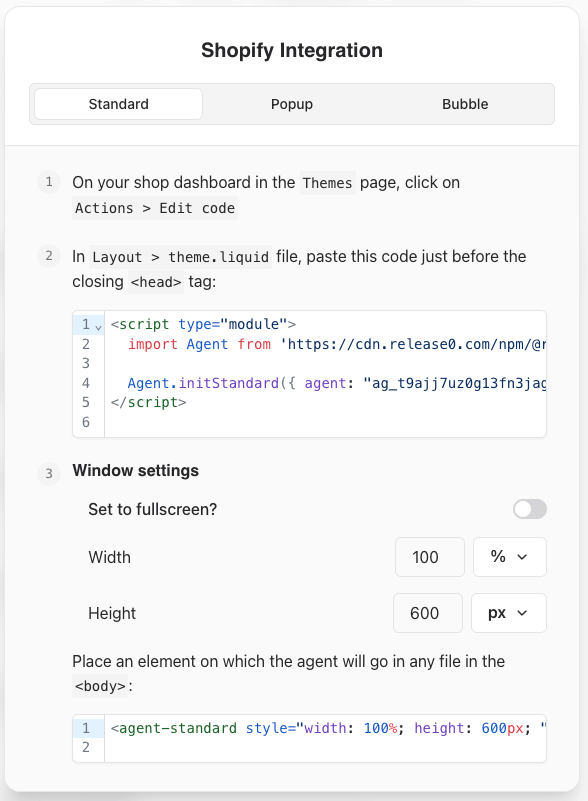- Go to the Integrations tab of your agent’s flow editor.
- Click the Shopify button to get the embed instructions.
- Copy the provided code snippet.
- Paste the code into your Shopify theme’s Liquid file, typically in the
theme.liquidfile. - Save the changes to your theme.
- Your agent should now be embedded in your Shopify store.
- Test the integration by visiting your store and interacting with the agent.
- If you encounter any issues, double-check the code placement and ensure there are no conflicting scripts in your theme.