Installation
To install the library for use with Next.js, run the following command:Usage
This library is a convenient wrapper around the agent react library. It ensures that components are lazy-loaded for optimal performance in your Next.js application. The NextJS component can be added integrated in 3 ways: Standard Integration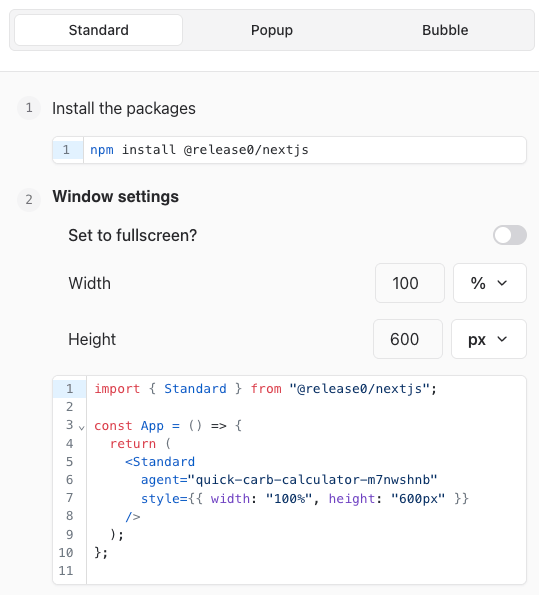
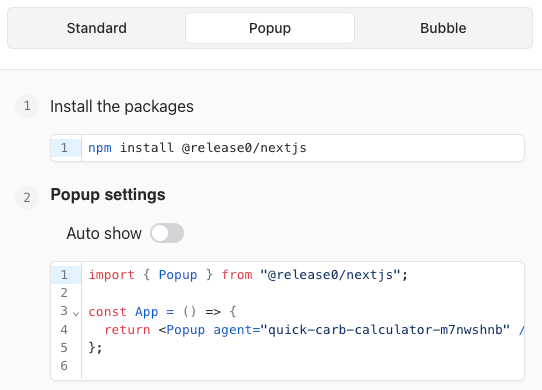
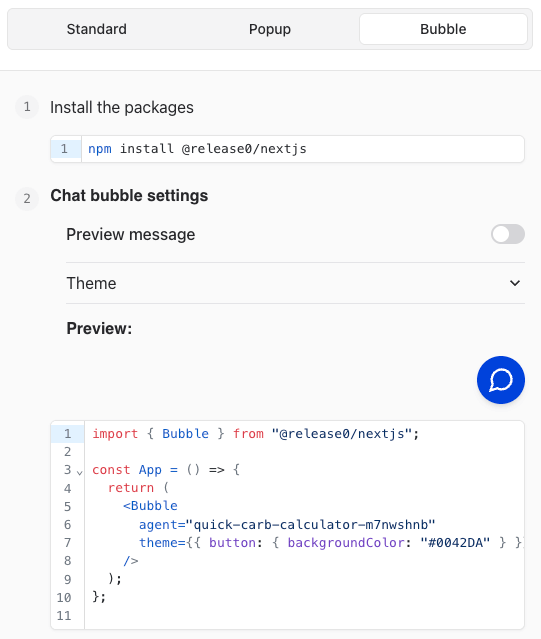
Example Code
Use it the same way you would use the agent react library. Below is an example of integration:Explanation
- Dynamic Import: The library is designed for lazy-loading, which is achieved through
next/dynamic. This ensures the component is not included in the server-side rendering (SSR) process. - Agent ID: Replace
your-agent-idwith the ID of your configured Agent.
Validation and Testing
Before deploying, confirm the following:- The
AgentComponentrenders without errors in both development and production environments. - The agent ID used corresponds to an active Agent.
- Lazy-loading is functioning correctly (check the network tab for dynamic imports).