Installation
To install the required package, use the following command:Standard Integration
TheStandard component creates a container with a width of 100% (matching the parent width) and a height of 600px.
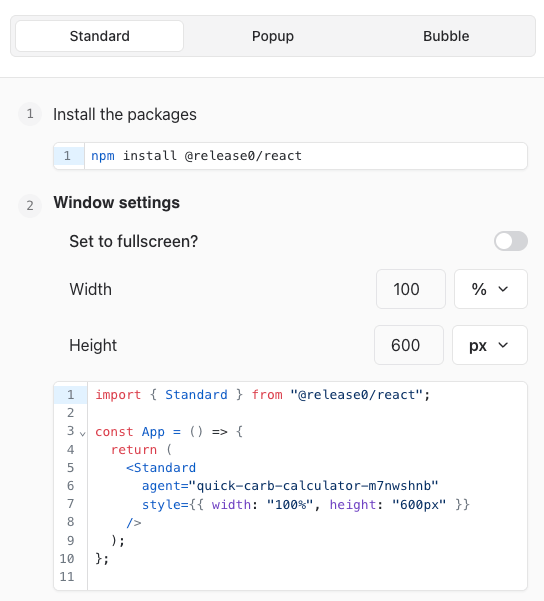
Popup Integration
ThePopup component automatically triggers a popup window after a specified delay. The example below triggers it after 3 seconds:
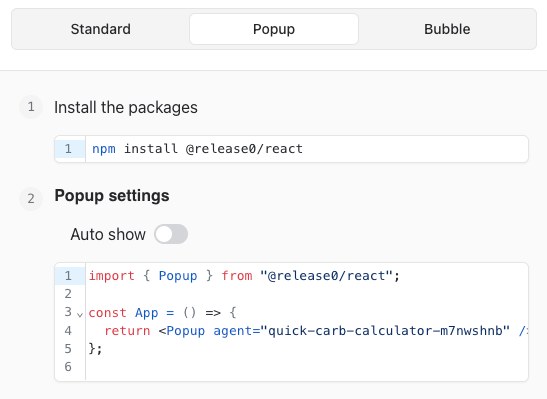
Bubble Integration
TheBubble component displays a bubble with a preview message. In this example, the message appears after 5 seconds, and you can customize the theme and avatar:
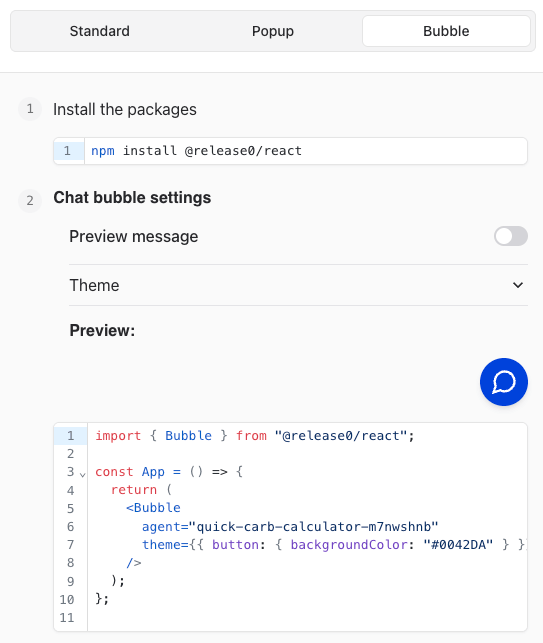
Additional Configuration
To prefill agent variables in your embed code, use theinitialContext option. The example below pre-populates values for Current URL and User name:
Note: If your site URL contains query parameters (e.g., https://release0.com?User%20name=John%20Doe), these variables are automatically injected into the bot. Manual transfer is not necessary.
Validation and Testing
Before deploying, ensure:- All components are rendering as expected.
- Variables are being prefilled correctly.
- Auto-show delays and custom themes match your requirements.